Basic Installation
Contents in Package
Instructions
1) plug power supply into electrical wall outlet (110V for North America)
2) Plug other end of power supply into back of Node
3) Plug supplied network cable into open port on your router (the box that your internet comes from)
4) Plug the other end of the network cable into the jack on the Node that is labeled "12-24V POE" (this is the jack closest to the power supply jack)
5) go online to "www.imeanbiz.comactivation.html" and follow the instructions
Move Videos
Click here for more videos
Knowledge Base
Q: Can customers play online games against each other?
A: No & Yes. This Hot Spot “Node” is not configured to allow any devices to see other devices on the network.
Q: Can I plug a computer or network printer into the other jack on the back of the Node?
A: Yes. The second port is configured (by default) to allow any device “PLUGGED” into it to function the same as if there was no Node at all.
Q: What do I do if there is no WiFi signal?
A: First, check to see if the Power light is on (on the Node). If it is not lit up, check to verify the power cord is plugged into the wall outlet, and the other side is plugged into the Node.
If both sides of the power adapter are plugged in, and there are NO lights being displayed on the Node, please make sure that the wall plug has power going to it. (the simplest way to check is plug another device into the wall outlet and see that it functions properly.
If there is no power, please call your local electrician to trouble shoot the problem.)
If there is power going to the wall plug, then contact Imeanbiz.com for a replacement unit.
Q: What if the Power light is on, but I still don’t see a WiFi Signal?
A: Contact imeanbiz.com for them to check the connection from our side.
Q: What if my guests can see the WiFi Signal, but can NOT connect to the internet?
A: Contact imeanbiz.com to Re-boot your Node.